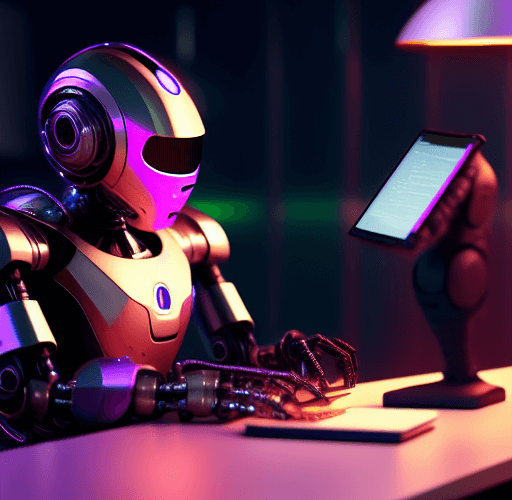Maximizing the potential of YouTube starts with research, specifically around keywords. Keyword research helps you understand what viewers are searching for and trends surrounding those topics, allowing you to create content that can reach your target audience. Here’s a comprehensive guide on how to do keyword research for YouTube.
Understand what keywords are and why they’re important.
Keywords are the words and phrases someone would use when looking for content related to a particular topic. They’re important because they help YouTube (and other search engines) understand what your video is about and display it as a relevant search result. Knowing which keywords to target for your videos can help you get found more easily, boosting engagement and views.
Finding the right balance between relevance, popularity, and competition is crucial when creating a video. Ensure that your video is aligned with the theme and message of your content, as this will make it more relevant to your audience. Additionally, choose a topic that is popular enough to justify the effort and resources put into creating the video. However, be mindful of the level of competition in the topic you choose, as a highly competitive topic may make it difficult for your video to stand out. To avoid this, consider targeting a niche within the broader topic or approaching the subject from a unique angle.
Research your competitor videos on YouTube.
Researching what’s already been done in your category or niche is a great way to uncover potential keywords. Start by searching for your topic of interest on YouTube and look closely at the titles and descriptions of the videos that show up in the search results. Note which words are used most often and consider if they could help you reach a better audience for your content. Also, pay attention to how successful videos are structured and make sure to include similar elements in your own video projects.
Utilize Google’s Keyword Planner or other research tools
It’s also a good idea to do some keyword research to help you determine which keywords are best to target. For this, Google’s Keyword Planner is a great tool but you have to be signed up. With it, you can enter different keywords to get an understanding of their monthly search volume and competition level.
You should also try using other keyword research tools that specialize in YouTube searches like KeywordTool.io or Ahrefs. This will enable you to find more accurate results for the kind of content you’re creating.
Google Trends is a valuable tool for YouTube keyword research, as it allows you to analyze search trends over time and identify emerging keywords. Remember to switch from web search to YouTube search, as the keywords used on the platform can differ significantly from those used on the web.
Brainstorm relevant keywords to target for your content.
When you’re keyword researching, one of the best ways to find relevant keywords is to brainstorm words and phrases that would work well for the kind of content you’re producing. Brainstorming relevant keywords helps ensure that your content is tailored to what people are searching for. Think back to other videos or blogs on the same topic and include any related terms they were targeting. Additionally, use online resources like forums and discussion boards to see what terms and questions are being asked about your subject.
Analyze the competition for any keyword you’ve chosen to target.
Before you use a keyword it’s important to analyze the competition for that keyword. Check YouTube’s autocomplete suggestions and the videos that are being served up for related keywords to see how saturated the market is. The more competition, the harder it will be for you to rank; aim for low-competition keywords that are still relevant to your content. If there is too much competition, consider selecting a less saturated term or adjusting your strategy for targeting more specific long-tail keywords.
Research your own videos.
If you’re looking to improve the performance of your video content, one of the first things you should do is take a look at your video analytics. The analytics page can provide valuable insights into how your videos are performing, including which keywords are driving views and which videos are engaging your audience the most.
One key metric to pay attention to is the average percentage viewed. This metric tells you how much of your video people are actually watching, and can give you a good idea of which parts of your video are engaging and which parts might need improvement. For example, if you notice that viewers are dropping off at a certain point in your video, you might consider editing that section to make it more engaging.
Another important metric to look at is the keywords that are driving views to your videos. By understanding which keywords are resonating with your audience, you can optimize your video titles, descriptions, and tags to improve your video’s visibility and drive more views.
Additionally, you can also take a look at how your videos are performing on different platforms and devices. For example, if you find that your videos are performing better on mobile devices than on desktop, you may want to optimize your videos for mobile viewing.
Overall, video analytics can provide valuable insights into how your videos are performing and how you can improve them. By paying close attention to metrics like average percentage viewed and keywords, you can optimize your video content to drive more views and engage your audience more effectively.